Location / Hierarchy / BreadCrumps
- iHealthTN >> HMS >> Clinical >> Treatment Plan Module
Introduction :
- Treatment Plan Module of HMS is used to Enter the Treatment Plan.
How this Module is Reached :
- After Completion of Diagnosis Module, this Module will be Opened by Default
- The module can be reached any time from the Clinical Module
- The module can be reached by Clicking at the Treatment Plan Text which is seen in other modules
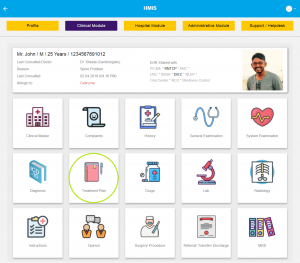
View :
- We will be able to view the last three activities in the Treatment Plan
- Other Former Treatment Plan will be available in the MRD Module
Edit:
- There is no facility to Edit a Treatment Plan
- However, a New Treatment Plan can be added any time
Activities:
- We have the seven options which are – Evaluation, Observation, Conservative, Emergency Surgery, Elective Surgery, Emergency Intervention, Elective Intervention
- In case of the Surgery or Intervention we will save the information and move to the Surgery Module and Enter the data that can be captured at the point of time which can be updated later.
- For the rest of the options we will have the data saved into the table.
Create / Entry :
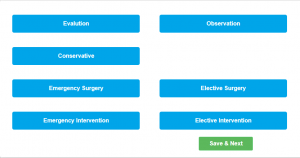
What is the Next Module in Work Flow “Next Module” :
- After Completion of this module, Drugs Opens by Default
- The User can also go back to Clinical Module